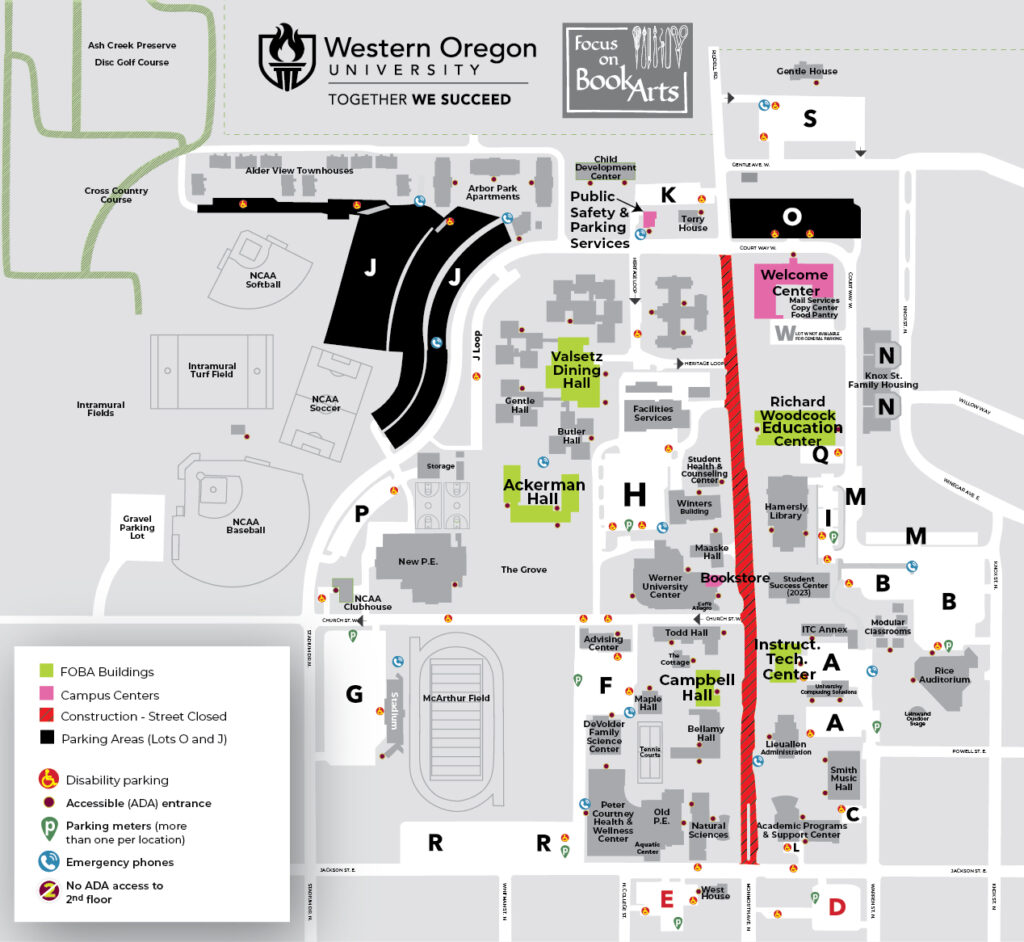Location, Maps & Directions
During the 2024 conference we have created QR codes to help you get around campus, to your workshops and events and activities. These will give you walking instructions from where you are to your desired destination.
How to use QR code to get walking directions from your current location:
If You Have an iPhone
Apple introduced QR code support in 2017. Every iPhone running iOS 11 or later can scan a QR code directly from the camera app. Here’s how:
- Open the camera app.
- Select the rear-facing camera in Photo mode.
- Center the QR code you want to scan on the screen and hold your phone steady for a couple of seconds.
- Tap the notification that pops up to open the link. (You will need to be connected to the internet to do this.)
If You Have an Android Phone
Google introduced QR code support in 2018, so most, but not all, phones running Android 9 or later can scan QR codes from the camera app. Here’s how:
- Open the camera app.
- Select the rear-facing camera in Photo or Camera mode.
- Center the QR code that you want to scan on the screen and hold your phone steady for a couple of seconds.
- Tap the notification that pops up to open the link. (You will need to be connected to the internet to do this.)

Richard Woodcock Education Center